- Microsoft Management Console
-
Microsoft Management Console

A component of Microsoft Windows
Windows Management Console running in Windows 7 Details Type System configuration application Included with Windows NT 4.0 and later 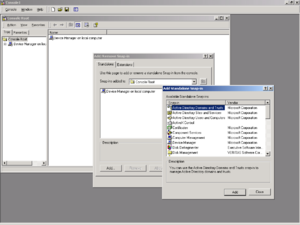
Snap-ins listed in the management console Microsoft Management Console (MMC) is a component of Windows 2000 and its successors that provides system administrators and advanced users an interface for configuring and monitoring the system.
Contents
Snap-ins and consoles
The management console can host Component Object Model components called snap-ins. Most of Microsoft's administration tools are implemented as MMC snap-ins. Third parties can also implement their own snap-ins using the MMC's application programming interfaces published on the Microsoft Developer Network's web site.
Snap-ins are registered in the
[HKEY_CLASSES_ROOT]\{CLSID}and[HKEY_LOCAL_MACHINE\Software\Microsoft\MMC\Snapins]registry keys. A snap-in combined with MMC is called a console, which users can launch using this syntax:mmc path \ filename.msc [/a] [/64] [/32].Common snap-ins
The most prolific MMC component, Computer Management, appears in the Administrative Tools folder in the Control Panel. Computer Management is actually a collection of MMC snap-ins, including the Device Manager, Disk Defragmenter, Internet Information Services (if installed), Disk Management, Event Viewer, Local Users and Groups (except in the home editions of Windows), Shared Folders, and other tools. Computer Management can also be pointed at another Windows machine altogether, allowing for monitoring and configuration of other computers on the local network that the user has access to.
Other MMC snap-ins in common use include:
- Microsoft Exchange Server
- Active Directory Users and Computers, Domains and Trusts, and Sites and Services
- Group Policy Management, including the Local Security Policy snap-in included on all Windows 2000 and later systems (This snap-in is disabled in the home editions of Windows)
- Services snap-in, for managing Windows services
- Performance snap-in, for monitoring system performance and metrics
- Event Viewer, for monitoring system and application events
Version history
- MMC 1.0, shipped with Windows NT 4.0 Option Pack.
- MMC 1.1, shipped with SQL Server 7.0 and Systems Management Server 2.0, and also made available as a download for Windows 9x versions and Windows NT. New features:[1]
- Snap-in taskpads
- Wizard-style property sheets
- Ability to load extensions to a snap-in at run-time
- HTML Help support
- MMC 1.2, shipped with Windows 2000. New features:[2]
- Support for Windows Installer and Group Policy
- Filtered views
- Exporting list views to a text file
- Persistence of user-set column layouts (i.e. widths, ordering, visibility and sorting of lists)
- MMC 2.0, shipped with Windows XP and Windows Server 2003. New features:
- Operating system-defined visual styles
- Automation object model, allowing the capabilities of an MMC snap-in to be used programmatically from outside MMC itself (e.g. from a script)
- 64-bit snap-ins
- Console Taskpads
- View Extensions
- Multilanguage User Interface help files
- MMC 3.0, shipped with Windows Server 2003 R2, Windows Server 2003 SP2, Windows Vista[3], Windows Server 2008 and Windows XP SP3. Also downloadable for Windows XP SP2 and Windows Server 2003 SP1. New features:[4]
- A new "Actions pane", displayed on the right-hand side of the MMC user interface that displays available actions for currently-selected node
- Support for developing snap-ins with the .NET framework, including Windows Forms
- Reduced amount of code required to create a snap-in
- Improved debugging capabilities
- Asynchronous user interface model (MMC 3.0 snap-ins only)
- True Color Icon Support (Windows Vista Only)
- New Add/Remove Snap-in UI
- DEP is always enforced. All snap-ins must be DEP-aware.[5]
See also
References
- ^ http://msdn.microsoft.com/library/default.asp?url=/library/en-us/mmc/mmc/what_s_new_in_mmc_version_1_1.asp?frame=true
- ^ http://msdn.microsoft.com/library/default.asp?url=/library/en-us/mmc/mmc/what_s_new_in_mmc_version_1_2.asp?frame=false
- ^ Download details: Windows XP Service Pack 3 Overview
- ^ "What's New in MMC 3.0". MSDN. Microsoft. http://msdn.microsoft.com/en-us/library/ms692750(VS.85).aspx.
- ^ "The Windows Vista and Windows Server 2008 Developer Story: Application Compatibility Cookbook". MSDN. Microsoft. http://msdn2.microsoft.com/en-us/library/aa480152.aspx#appcomp_topic34.
External links
- Microsoft Management Console documentation at the Microsoft Developer Network
- MMCSpy Free tool to expose the internal/external data formats supported by MMC Snap-Ins.
Categories:- Windows components
- Microsoft application programming interfaces
- System administration
- Windows 2000
Wikimedia Foundation. 2010.
