- Comodo Internet Security
-
Comodo Internet Security 
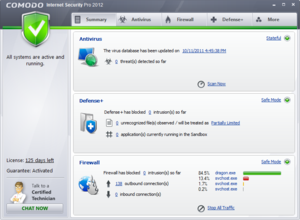
Comodo Internet Security version 5.8 Pro on Windows 7Developer(s) Comodo Group Stable release 5.8.213334.2131 (20 October 2011)[1][Note 1] [+/−] Operating system Windows 7, Vista and XP[2] Platform x86 (32-bit) and x64 (64-bit) Size Software: 60 MB[2]
Virus Definitions: 145 MB[3]Type Antivirus, Personal firewall, Intrusion prevention system License Proprietary (Both commercial and freeware editions are available) Website comodo.com/home/internet-security/security-software.php Comodo Internet Security (CIS), developed by Comodo Group, is an Internet security suite available for Microsoft Windows. It offers anti-malware protection, a personal firewall, a sandbox and a Host-based Intrusion Prevention System (HIPS) called Defense+.[2][4]
Contents
Features
Editions
Comodo Internet Security (CIS) is available in four editions: Comodo Internet Security (the standard edition), Comodo Internet Security Plus, Comodo Internet Security Pro and Comodo Internet Security Complete. All editions contain a personal firewall which prevents unauthorized connections from/to the Internet, an antivirus that seeks and eliminates malicious software and the Defense+ monitors software for suspicious behavior and can "sandbox" certain programs, thus preventing them from making permanent changes to the system.
However, Comodo Internet Security, the standard edition, is the only freeware edition. It has no more than 60 days of technical support (dubbed "GeekBuddy").[4] The Plus, Pro, and Complete editions, on the other hand are commercial software and have unlimited technical support. [5] The Complete edition comes with an online backup service subscription.[6]
Comodo has also offers Comodo Firewall and Comodo Antivirus which are the same as Comodo Internet Security. All four can be used to install a standalone antivirus, a standalone personal firewall or both together.[7][8]
Components
Comodo Internet Security was designed around the concept of layered security[9] and provides the following layers of protection:
- Antivirus
- Comodo's Antivirus Software was publicly released along with the Comodo Internet Security Suite on October 23, 2008.[10] Ever since CIS 3.8, it offers a heuristics engine built into the scanner. In CIS 5.0, it offers cloud antivirus protection and spyware scanning capabilities. The antivirus had great detection but its cleaning capabilities weren't that great. For that purpose, Comodo developed Comodo Cleaning Essentials to supplement CIS.
- Firewall
- Comodo's Firewall, Comodo Firewall Pro, generally wins high scores on Firewall testing sites, such as Matousec, and has regularly been included in the top three firewalls.[11] The firewall component has been declared Editor's Choice by PC Magazine[12] and Gizmo's Tech Support Alert.[13]
- HIPS (Defense+)
- Comodo's Host-based intrusion prevention system (HIPS), known as Defense+, is designed to provide protection against unknown malware. It is designed to restrict the actions of unknown applications, and restrict access to important files, folders, settings and the Windows Registry. Defense+ employs Default Deny Protection, by default refusing any unknown file permission to install or execute except when specifically allowed by the user or when the file appears on Comodo's whitelist. In CIS 4.0, a sandbox was added to Defense+ to isolate and run unknown applications.[14]
- Remote assistance (GeekBuddy)
- Comodo GeekBuddy, which is also available as a separate stand-alone product,[15] comes with Comodo Internet Security.[4] It allows a Comodo technician to connect remotely to the users' computers and help fix their problems.[15]
Comodo Cleaning Essentials
Cleaning Essentials is a separate product that has the same antivirus engine and database as CIS. It was created in response to the criticism of Antivirus's cleaning power which was mediocre. Cleaning Essentials can be run from a USB device and updated as long as there is an internet connection. There is the standard full scan which requires a reboot to scan for malware and rootkits, a custom scan, and KillSwitch. KillSwitch is a task manager-like program that can determine if a process in safe, unknown, or dangerous. It allows for the termination of stubborn processes that normally cannot be closed with Task Manager. In the new Killswitch 2.0, it has been improved to wipe out more types of files. An autorun analyzer has also been added as well as a smart scan option.[16]
Critical reception
Comodo Internet Security is currently ranked number 1 in Matousec's Proactive Security Challenge, and passing 100% of the 148 software firewall tests, and is the only firewall and host intrusion prevention system to consistently score number 1 or tie for number one (usually with Online Armor) in all independent tests; it has never left first place since version 3.14.13009 released in June 2008, and as a firewall and HIPS application, even this nearly three-year old software still passes 100% of the latest security tests, the only software of that era to pass more than 70% (Zone Alarm Pro v7 from the same time passes only 27%).[17]
Reviews
- Comodo Internet Security Review, Bright Hub, May 5, 2010.
- Comodo Internet Security 4 Beta Review, Bright Hub, January 16, 2010.
- "The Best Security Suites for 2009", PC Magazine, October 29, 2008, updated August 24, 2009.
- Comodo Internet Security 4.0 CNET editors' review, CNET, June 22, 2009
- Comodo Internet Security Pro 3.8 (Review) Robert Vamosi, PC World, May 28, 2009.
- Comodo Internet Security 3.5 (Review), Neil J. Rubenking, PC Magazine, November 3, 2008.
- Comodo Firewall Pro 3.0 (Review) by Neil J. Rubenking, PC Magazine, December 18, 2007
Footnotes
- ^ The only way to discover the most recent version of Comodo Internet Security is to download a copy of it. Checking Release Notes may not produce accurate information as not all releases may have a release note.
References
- ^ "Comodo Internet Security". www.comodo.com website. Comodo Group. 29 December, 2010. http://www.comodo.com/home/internet-security/free-internet-security.php. Retrieved 21 October 2011.
- ^ a b c "Download Comodo Internet Security". Comodo website (www.comodo.com). Comodo Group. http://www.comodo.com/home/download/download.php?prod=cis. Retrieved 5 November 2010. "Size: 50 MB (51,955,656 bytes) [~snip~] Advanced Features: Install the Antivirus as a standalone; Install the Firewall as a standalone; Install both Firewall and Antivirus"
- ^ "Comodo Anti-Malware Database - Latest additions". Comodo website. Comodo Software. http://www.comodo.com/home/internet-security/updates/vdp/database.php. Retrieved 5 November 2010.
- ^ a b c "Comodo Internet Security". Comodo website (www.comodo.com). Comodo Group. http://www.comodo.com/home/internet-security/free-internet-security.php. Retrieved 5 November 2010.
- ^ "Comodo Internet Security Pro". Comodo website (www.comodo.com). Comodo Group. http://www.comodo.com/home/internet-security/internet-security-pro.php. Retrieved 27 May 2010.
- ^ "Comodo Internet Security Complete". Comodo website (www.comodo.com). Comodo Group. http://www.comodo.com/home/internet-security/internet-security-complete.php. Retrieved 27 May 2010.
- ^ "Download Comodo Firewall". Comodo website (www.comodo.com). Comodo Group. http://www.comodo.com/home/download/download.php?prod=firewall. Retrieved 27 May 2010. "Size: 60 MB (62,208,912 bytes) [~snip~] Advanced Features: Install the Antivirus as a standalone; Install the Firewall as a standalone; Install both Firewall and Antivirus"
- ^ "Download Comodo Antivirus". Comodo website (www.comodo.com). Comodo Group. http://www.comodo.com/home/download/download.php?prod=antivirus. Retrieved 27 May 2010. "Size: 60 MB (62,208,912 bytes) [~snip~] Advanced Features: Install the Antivirus as a standalone; Install the Firewall as a standalone; Install both Firewall and Antivirus"
- ^ Abdulhayoğlu, Melih (5 May 2008). "A Door, A Burglar Alarm and Insurance - All you need for Computer Security!". Melih.com. http://www.melih.com/2008/05/05/a-door-a-burglar-alarm-and-insurance-all-you-need-for-computer-security/. Retrieved 27 May 2010.
- ^ "Comodo Releases New Powerful Internet Security Suite for PC Users". Comodo Newsroom. Comodo.com. 28 October 2008. http://www.comodo.com/news/press_releases/28_10_08.html. Retrieved 27 May 2010.
- ^ "Proactive Security Challenge: Results and comments". matousec.com. 2010-05-01. http://www.matousec.com/projects/firewall-challenge/results.php. Retrieved 2010-05-25.
- ^ "Comodo Firewall Pro 3.0". pcmag.com. 2007-12-18. http://www.pcmag.com/article2/0,2817,2240716,00.asp. Retrieved 2010-05-25.
- ^ "Best Free Windows 7 / Vista 64 bit Software". techsupportalert.com. 2010-05-22. http://www.techsupportalert.com/content/best-free-vista-64-bit-software.htm. Retrieved 2010-05-25.
- ^ Hickins, Michael (16 April 2009). "Microsoft Trying To Change Its Security Identity". BNET Technology Blog. Industry.bnet.com. http://industry.bnet.com/technology/10001432/microsoft-trying-to-change-its-security-identity/. Retrieved 27 May 2010.
- ^ a b "GeekBuddy". Comodo Group. http://www.comodo.com/home/support-maintenance/geekbuddy.php. Retrieved 22 July 2011.
- ^ "COMODO Cleaning Essentials 2.0.212902.151 BETA Released!". Comodo website (www.comodo.com). Comodo Group. http://forums.comodo.com/comodo-cleaning-essentials-cce-killswitch-cce/comodo-cleaning-essentials-20212902151-beta-released-t77601.0.html. Retrieved 28 October 2011.
- ^ Proactive Security Challenge Results
External links
Categories:- Articles to be expanded with sources
- Firewall software
- Antivirus software
Wikimedia Foundation. 2010.
