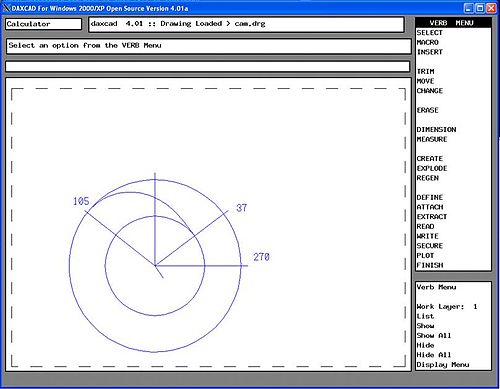- Daxcad
-
"CADD" and "CAD" redirect here. For other uses, see CADD (disambiguation) and CAD (disambiguation).
DAXCAD (CAD) DaxCAD is a 2D Computer Aided Drawing software application written in the early 1980s by Practical Technology Ltd.
Contents
Introduction
DaxCAD was and still is a CAD Package used by a handful of companies throughout the world in the late ‘80s and early ‘90s. It origins stem from Paisley College of Technology, now known as Paisley University.
DaxCAD was written to be an inexpensive, simple to use CAD application for a range of industries. It was sold in many sectors from government to insurance
DaxCAD’s main design strength was its simplicity. At that time CAD applications were expensive and difficult to use. DAXCAD offered simplicity with complex drawing functions at fraction of the cost of similar systems.
History
The project DaxCAD was started by and was the brainchild of Kirk Ramsay, a senior lecturer at Paisley College. He had started a small software company, Practical Technology Ltd in Glasgow around 1984.
The company was founded at a time when CAD was starting to become more commonly available in the form of downsized workstations. The intent of the company was to ride the wave and make as the name suggests, technology practical.
After looking at the existing market offerings for CAD, namely DOGS and CV (ComputerVision), Kirk felt that there was a space for a product which was cheap and easy to use, as both of these packages were enormously expensive and rather hard and complex to learn. The cost of a single Computer Vision workstation could be £50,000 which made it inaccessible to all but very large companies.
The base platform chosen was Apollo. Apollo was a UNIX implementation similar to Sun. The language chosen for development was Fortran 77. Interestingly the Apollo workstation Operating System - AEGIS was written in Pascal.
With funding from the Clydesdale bank in place and a small team of local software engineers recruited from Paisley Tech - development of the code began. Apollo offered good quality graphics and within 12 months - DaxCAD Version 1 was ready to be released. A sales team was assembled and DaxCAD was launched.
After a year it was also obvious the PC was fast becoming a second and cheaper alternative to Apollo. Practical Technology found themselves having to plan to downsize an already downsized product. The plan for PC DaxCAD was hatched. It was an ambitious plan by any standard. To take Fortran 77 code and port it on a PC. Thanks to Microsoft, early PC systems had substantially limiting memory and graphics capabilities. DaxCAD had been designed to run on Unix with superior memory capabilities. After a year of hard work - DaxCAD PC was launched. It proved to be a success but the software was large and unwieldy. A complex arrangement of overlays using Pharlap meant that the software was slow and unstable. It also meant having to keep two distinct versions of the software as Intel and Motorola processors were designed differently.
The code became littered with a crude form of pre-processors – It marked out the code using the fortran comment command "C" So if you wanted the code to be available for a PC ( IBM ) then you would surround the code with CIBM. For Apollo - CAPOLLO. Later versions included Sun and there were specified processors for that as well.
And of course the dreaded device drivers had to be written to support mice, monitors, graphics cards. During this period – RACAL – who had an electronic cad system licensed the use of DAXCAD to be part of their system. DaxCAD would be used to design the circuit boards and other mechanical components – Racal Redboard
DAXCAD Macros
The DAXCAD Macro facility was one of the more powerful features. It also meant that functions could be added by users without major redevelopment. In a move well ahead of its time, BASIC was chosen as a language platform. AutoCAD chose LISP - also powerful but outside the capability of most users. BASIC was something most engineers could use. A perfect example is the illustrious ellipse macro. Apart from the "*" character as a comment - it conforms to a standard BASIC structure. Note that since DAXCAD was based on a VERB - NOUN - MODIFIER command structure - the words that were programmed into the menus could be entered directly into a macro.
This Macro draws an Ellipse - simple and effective
******************************************************************* * DAXCAD MACRO TO DRAW AN ELLIPSE AS A CONTINUOUS SERIES OF LINES * ******************************************************************* *user inputs: centre of ellipse, lengths of axis & angle of Major Axis INSERT CONTINUOUS PRINT "Indicate the centre of the ellipse" GINPUT XC=X YC=Y INPUT "Enter the Length of the Major Axis";MAJ INPUT "Enter the Length of the Minor Axis";MIN INPUT "Enter the absolute angle of the Major Axis";B * *Step through increments of angle A radians about the centre of the ellipse FOR A=0 TO PI(2) STEP PI(0.02) *("STEP" can be varied to give more precise or quicker ellipse *Ellipse centred on X0,Y0 (Major axis at 0 degs.) is locus of point P where XP=MAJ/2*COS(A) YP=MIN/2*SIN(A) *Adjust for the indicated centre of the ellipse and angle of the axes GINPUT X(XC+XP*COSD(B)-YP*SIND(B)),Y(YC+XP*SIND(B)+YP*COSD(B)) NEXT VERB_MENU
More complex - A Macro to draw a CAM from two circles
******************************************************************* * DAXCAD MACRO TO CALCULATE AND DRAW SIMPLE HARMONIC CAM PROFILES * ******************************************************************* *user inputs: centre,start angle,length of curve,start and end radii INPUT "Do you wish to continue with Cam Profile Macro (Y/N)";A$ IF (A$.EQ."N") THEN GOTO L99 IF (A$.EQ."n") THEN GOTO L99 IF (A$.EQ."Y") THEN GOTO L1 IF (A$.EQ."y") THEN GOTO L1 GOTO L99 &L1 INSER CONTINUOUS PRINT "SHM: Indicate the intersection of the radial centre point" GINPUT XC=X YC=Y * INPUT "SHM: Enter start angle (Degrees)"; STA INPUT "SHM: Enter start length of cam profile position (Degrees)"; STA INPUT "SHM: Enter included angle of cam profile position (Degrees)"; LOA INPUT "SHM: Enter start radius"; R1 INPUT "SHM: Enter end radius"; R2 INPUT "SHM: Enter angular step increment"; STI * RAD = 3.141593/180 * * length of curve in radians LAR = LOA*RAD * *calculate roller displacement DOR = (R2-R1)/2 * *Get Number of Steps TNS = ABS(LOA) / ABS(STI) * *sign the step incrementas LOA STI = SIGN(STI,LOA) FOR A=0 TO TNS *current angle increment CAN = A*STI * temporary value TMP = PI(1)*(CAN/LAR) *calculate the displacement of roller IRD = DOR * (1-COSD(TMP)) *new radius NRA = R1+IRD *calculate vector XP=XC+(NRA * COSD(STA + CAN)) YP=YC+(NRA * SIND(STA + CAN)) *OUTPUT LINE SEGMENT GINPUT X(XP), Y(YP) NEXT &L99 VERB_MENU
This image shows how the above macro draws a Cam between the two concentric circles.
DaxCAD industry sectors
- Architectural engineering
- Civil Engineering
- Construction
- Factory Layout
- Heating, Ventilation and air-conditioning (HVAC)
- Mechanical (MCAD) Engineering[
- Automotive - vehicles
- Aerospace
- Ship Building
- Electronic design automation (EDA)
- Electronic and Electrical (ECAD)
- Digital circuit design
- Electrical Engineering
- Manufacturing process planning
- Industrial Design
- Government
- Banking, Insurance & Finance
Software today
The DAXCAD software today is a registered sourceforge project and can be located at http://sourceforge.net/projects/daxcad. The code is based on a mixture of Fortran 77 and ANSI C. C++ was never used. DAXCAD also has a built in BASIC interpreter and during it life, many macros were written to automate various drawing office tasks.
DAXCAD capabilities
The capabilities of DaxCAD include:
- 2D Drawing
- Paper based modeling
- Exporting of drawing to DXF Format
- Export File formats to Misomex, PEPS, GNC, IGES and Interleaf
- Plotting in Postscript, HPGL and Calcomp formats
- Importing DXF, ComputerVision, GENIO, PathTrace , GERBER
- Automatic boundary calculation for hatching and NC Output
- Vector based calculation engine
- BASIC Style macro interpreter for automation
- References for components and symbols
- ISO Dimension
- Property tagging - Bill of Materials reporting
- 8 Bit Color mapping
Software technologies
DaxCAD is written in the following languages
- Fortran 77
- ANSI C
DAXCAD has its own Macro interpreter which is a form of BASIC.
To compile and run DAXCAD Cygwin is the recommended platform. DAXCAD uses X Window as its graphics engine. The software will compile using the GCC ( G77) compiler and the GCC compiler.
Hardware and OS technologies
DaxCAD ran on PC based and Unix based systems
1984 - 1994
- Apollo AEGIS
- Sun SunOS
- Sun Solaris (Advent)
- HP HP-UX
- Sony
- Intel PC DOS Based 286
- Intel PC DOS Based 386
2001–present
- Windows 2000, 2003, XP, VISTA
- Linux Various
- Solaris 10 Intel (Protoype)
Using DAXCAD
See also
- Computer graphics
- Computer representation of surfaces
- List of CAD companies
- CAD standards
- New product development
- Category:Computer-aided design software
- Category:Computer-aided manufacturing software
- Category:Computer-aided engineering software
- Category:Free computer-aided design software
- Category:CAD file formats
References
External links
Metalworking Machining and computing Computer-aided engineering Drilling and threading Grinding and lapping Abrasive · Angle grinder · Bench grinder · Coated abrasives · Cylindrical grinder · Diamond plate · Flick grinder · Dresser · Grinding · Grinding machine · Grinding wheel · Jig grinder · Lapping · Sanding · Sharpening stone · Spark testing · Surface grinder · Tool and cutter grinderMachining and milling Electrical discharge machining · Electrochemical machining · Endmill · Engraving · Hobbing · Lathe · Machine tool · Machining · Milling cutter · Milling machine · Planer · Pantograph · ShaperMachine tooling Angle plate · Chuck · Collet · Jig · Fixture · Indexing head · Lathe center · Machine taper · Magnetic base · Mandrel · Rotary table · WigglerTerminology Casting · Fabrication · Forming · Jewellery · Machining · Metallurgy · Smithing · Tools and terminology · Welding Categories:- Computer-aided design software
- Product lifecycle management
Wikimedia Foundation. 2010.